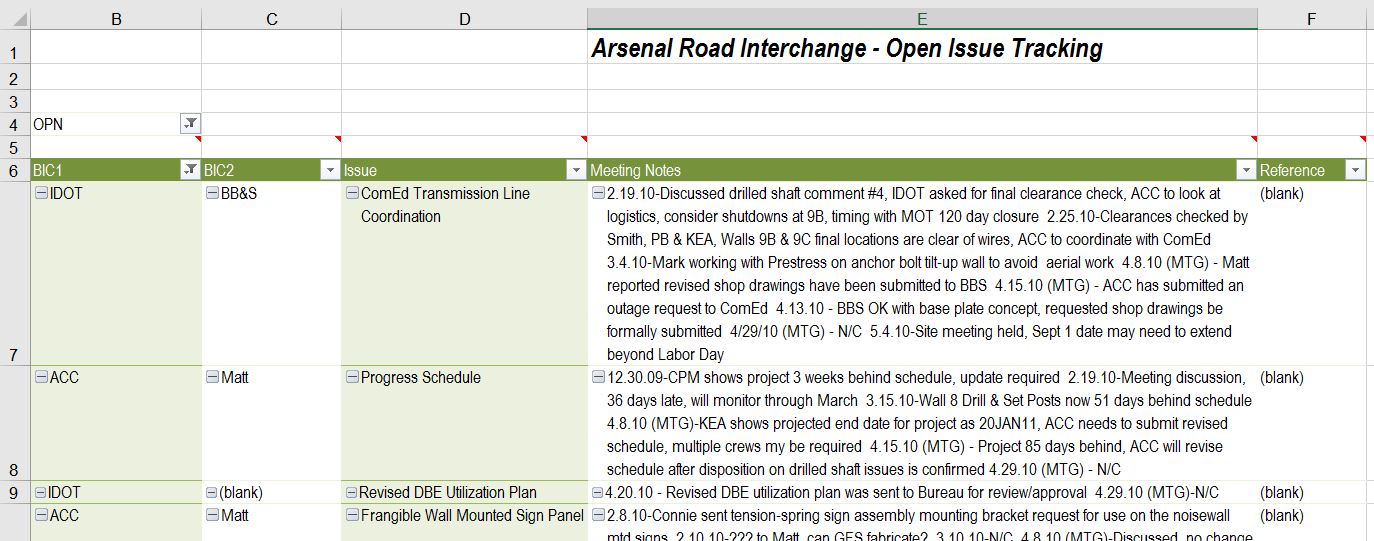
Let’s talk about managing construction-related issues.
Stop and think for a minute: How many issues can & do pop-up in the daily course of a construction project?
- Design problems
- Material delivery problems
- Staffing & production problems
- Budget & cost problems
- Construction problems
The list is infinite.
Here’s the kicker: YOU, as the Project Manager or Resident Engineer, have to guide EACH & EVERY problem to some sort of closure.
Feeling overwhelmed?
Entire textbooks have been written on Project Management. While at Keller Graduate School of Management working towards an MBA, I actually took an entire class on the subject. There are lots of rabbit holes that one can run down and explore on a broad topic like Project Management.
After 25 years of running projects, I can boil a whole lot of questions about “What Does It Take To Be a Great PM” into a single statement:
Project Managers Are THE Most Organized Person on the Job.
Or, better yet, let me put it to you in layman’s terms:
If You Want to be a Successful & Respected Project Manager or Resident Engineer, then You Better Have Your Game Plan Together.
Hands down, successful PM’s and RE’s function at an extremely high level of organization. Call it anal retentiveness if you will, but you need to have your finger on the pulse of ever facet of your project, your crew, your construction documents and of your field production.
So, let me talk on my personal philosophy for a second. I believe to my core in Decentralized Command. I believe that, for a team to be most-effective, I have to trust the crew to execute. I cannot expect myself to make every single decision that needs to be made on a project. There are simply too many decisions to be made on a daily basis.
I trust the people I’m working with. Yes, that trust has to be earned, and there is a forging process that I run everyone who works with me through, whether they know it or not: Can you stand in the fire, and if so, for how long? I need to have an understanding of your capacities as both an engineer as well as a human being. And once I have that level of understanding about your strengths and limitations, I know the level of Decentralized Command that I can load-shed on you and on the rest of the team.
Here’s the kicker: No matter how much authority that I spread out amongst the crew, I am still point-and-parcel responsible for maintaining the trajectory of every issue and decision that is made on a project. And I need to have a way to keep track of all of these cats that need to be herded.
Years ago, I developed a series of Excel spreadsheets that I call my Dashboard. It is my clearinghouse for tracking key project information (CLICK HERE for my previous post on it).
Within the Dashboard, I have built my Open Issue Tracking Qorksheet. This is where I log & track any issues of magnitude that have an impact on the trajectory of the project.
Let me give you a quick tour….
Data Clearinghouse
This worksheet houses all of the the raw data, it’s where I do all of my logging. You’ll see I have numerous columns for various categories of job-related data. It’s pretty self-explanatory.
I’ve learned, over the years, that a few seconds of data entry can be worth it down the road. There are a couple of reasons for this:
-
You can divvy-up the data for using it in other locations, and more importantly,
- You can search & retrieve information later
As I’ve repeatedly said, my brain doesn’t retain facts like some of my associates would like to think. But what I’m skillfully adept at is retrieval. How fast can you collect historical information is as important as if you have a photographic memory. People don’t mind waiting a few seconds, or a few hours if that’s what it takes to retrieve accurate information.
You’ll notice, in the “Notes” column, that I log a date for each data entry, and then I keep a rolling paragraph. This is HUGE! If you learn nothing else from this post, learn & incorporate this into your toolbox.
By keeping a scrolling timeline of the initiation, development & ultimate closure of an issue, you have simply constructed its gestation. Down-the-road, when you need to re-hash an issue because of a claim for money or time, you will, at your fingertips, have the real-time lifespan of the issue. It’s a great tool for your toolbox.
Back to the table: Obviously, you’ll be updating the table as a living document, The goal is to get a “CLO” status secured, at which point, I’ll shade out the line.
Another of the features I like in Excel is using the Grouping function. You’ll see the “+” boxes on the left margin: This allows me to roll-up and roll-out individual tracking categories for data entry.
Pivot Table of the Clearinghouse
If you haven’t started using Pivot tables in Excel, I’d highly recommend you teach yourself how to do it. I’m not going to address the in’s and out’s, I’ll leave that for you to study on your own.
The Pivot Table takes all the data from the entry worksheet and reformats it in a more-presentable fashion. I’ve been able to use this report as a project meeting agenda since, essentially, it contains & summarizes all of the open job issues that need to be discussed with our client and the contractors. I can filter categories if you don’t want them to be publicly introduced. If issues have been “Closed” they are filtered out of this report.
I have this table setup by Ball-in-Court, which is a great way to review each parties To Do’s. This report format is a great way to take the more-detailed Clearinghouse data and boil it down to the digestible & relevant issues that need to be circulated publicly or amongst your crew.
Hit me up if you have a question. I’m hesitant to upload my worksheets for public consumption, but I’d be happy to help you get a similar worksheet started for yourself.

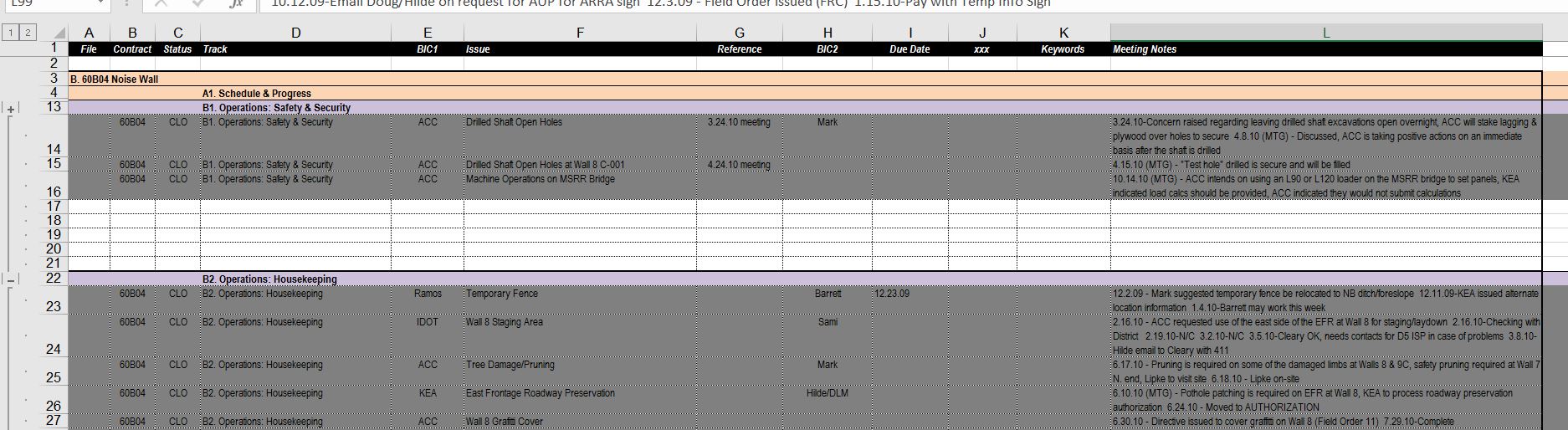
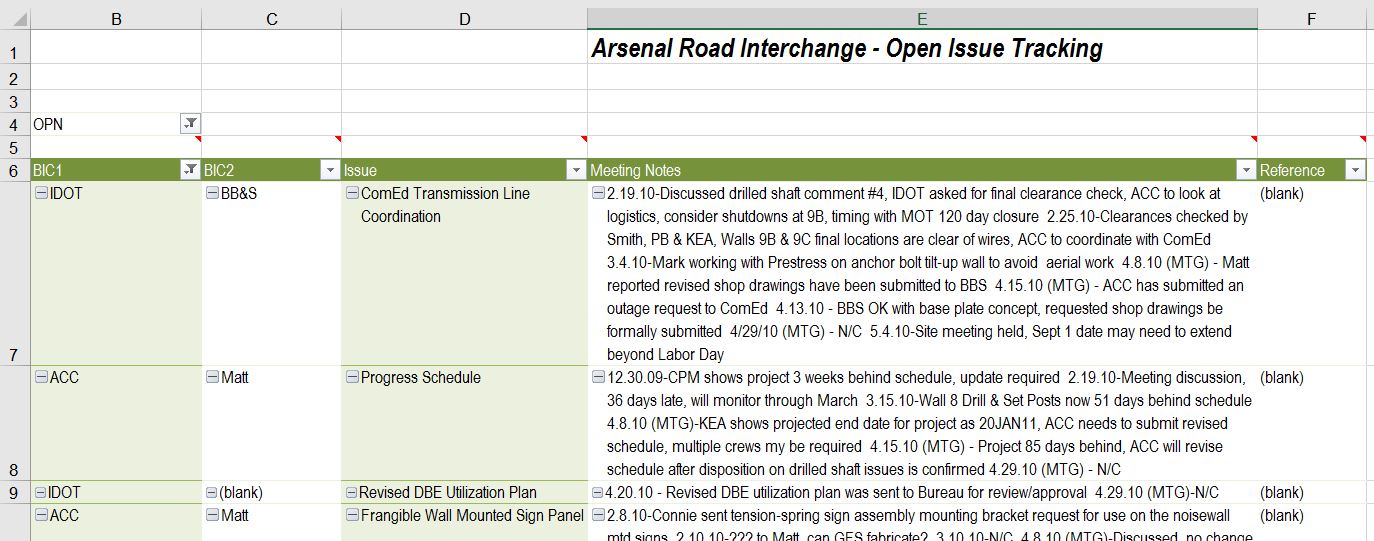
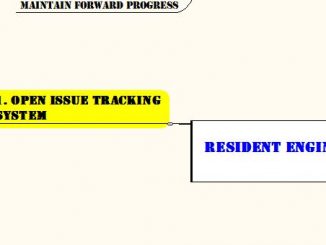


Could you send Arsenal Road Excel sheet ? thanks for your post really useful