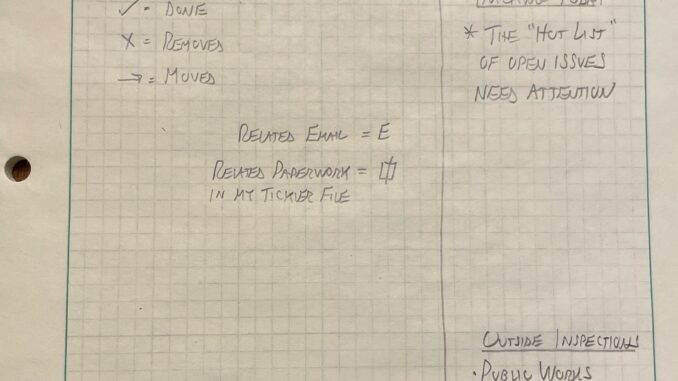
One of the key attributes of a good construction engineer is the ability to keep track of what is going on. Open loops. Tasks needing attention. What problems need solving. Who is solving them. I’ve written about it a lot about tracking open issues here at the website.
Over the years, I have developed & implemented numerous open issue tracking systems:
–I’ve used Expedition, Primavera’s initial software package for construction management. I’d use the status data entries to build open issue reports.
—I’ve used my Franklin Planner & file envelopes, numbered, with the hard copy document(s) filed within them. Using colors to differentiate RFI’s from submittals from open issues
—I’ve tried Trello’s notecard-based system, with color coding of different statuses.
But for the project that I’ve been working on, I’ve come full circle. I’m back to paper & pencil. And it’s working really well.
Simple. Stress Relief.
Working on a municipal project, I’ve found that there are categories of open issues that are common.
I’ve found that my stressors come from when I fail to execute. When I forget to make a phone call, or notify someone about something coming up. When I forget that tomorrow, x & y are going to happen on the job and that I needed to let a, b & c know it in advance.
It’s the look-ahead tasks that are the ones that can get easily forgotten about during the course of a workday. We are so focused on the here-and-now’s that we can miss thinking about what is coming up.
So how am I doing it?
I’ve created a 4-category tracking sheet. It’s hand written. I update it every few days. I keep bullet-journal style tags on it. It’s simple. And it is working extremely well for me. Here’s what it looks like:
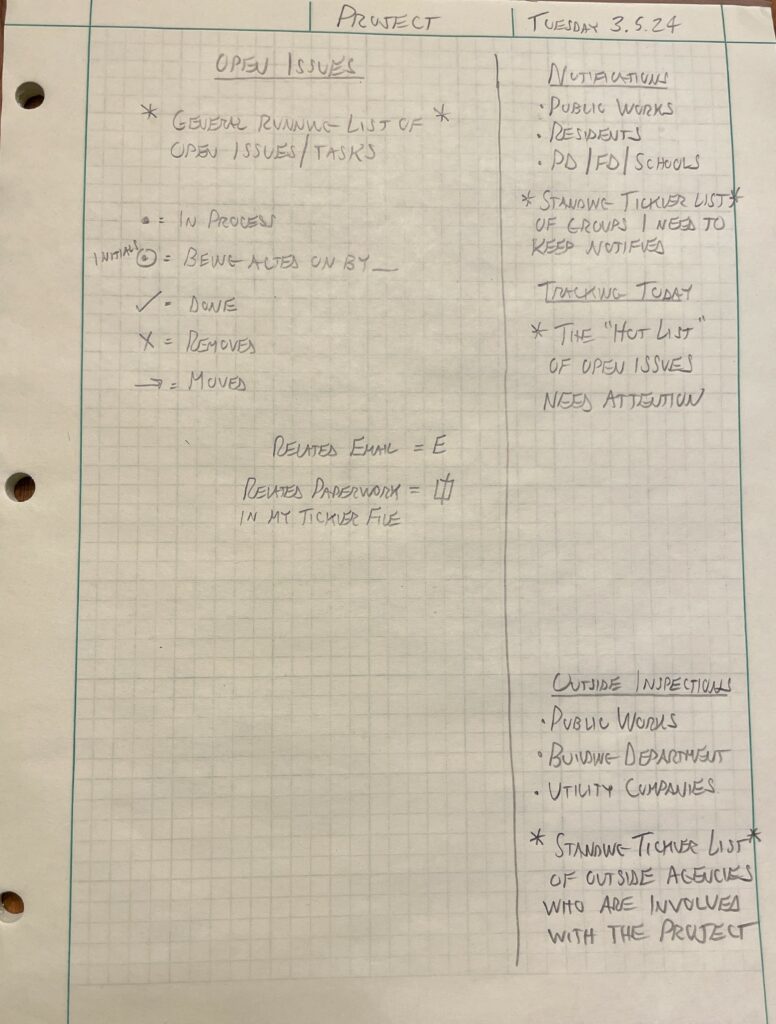
The 4 categories that I’m using are these:
- Open Project Issues
This is the general collection area for job-wide open issues. These are Items that are being worked on. Issues that are in-process. Open loops that have a fluid status change to them.
This is a one-line list. I’m not looking for granular details here, I’m just keeping tabs on things.
I use a bullet system, similar to the one that I’ve used since 1989 from the Franklin Planning system. Dots, circles, x’s and forward arrows.
I also keep a some trailing icons at the right side. “E” if there’s an email trail related to it. And a surveyor’s “note-taker’s” symbol if there is paperwork or hard-copy records that I have in my open issues folder to accompany the open issue. Again, simple tickler list.
The simplicity of the list is what makes it work for me. I have this with me on my clipboard. I’ve made a habit of glancing through it a couple times a day. The quick scan keeps the issues top-center as I move through the workday.
- Notifications
As I mentioned in the write-up, I get easily spun-up when I lose track of who I’m supposed to be notifying or coordinating planned work with. If we have a daytime lane closure scheduled, I need to be letting others know that. I need to stay ahead of it. This section allows me, rather, forces me, to look at the list of outside factions and remind myself of any upcoming work that could impact them. This little section has been a great addition to my tracker, helping to keep my ahead and reduces my “Oh no, I forgot to call _____ about ____!”
- Tracking Today
This is my Hot List: Which issues are in need of closure now? What do I need to be making a phone call or sending an email about today? What issues need a push, some momentum, some immediate action by someone? These issues will migrate from my Open Project Issues list as they become critical. I like this list since these are the issues that can get lost or overlooked sitting in the general open list, these are the ones that I need to keep these front-and-center.
- Outside Inspections
There are other factions involved in our projects that may come in-and-out, or that are not in my/our direct control. How do we keep them engaged/involved/apprised of the job progress so they don’t miss something? This list is a nice tickler of the “who else needs to know,” so that we can keep them current. Let’s face it: I’ve got dozens of moving parts going on simultaneously, and it can become hard to remember all of the other people/companies/agencies who also have dozens of moving parts of their own going on. If I can quickly scan their names, it becomes a nice reminder of who I might need to call or notify with a heads-up of something that we have going on or coming up.
After Actions
The keys for me in my tracking system are simplicity & updatability. I don’t want or need complexity. I don’t need to have hyperlinks to everything. My brain can process all of the behind-the-scenes information that each issues carries, I just need the simple checklist reminder of what the issue is. And I need to be able to see everything in a simple dashboard.
This is what’s working for me. You might have other/different categories for your particular project. Try this. Build yourself something simple. See if it works. Let me know if the comments how you’ve incorporated it into your system.

Be the first to comment