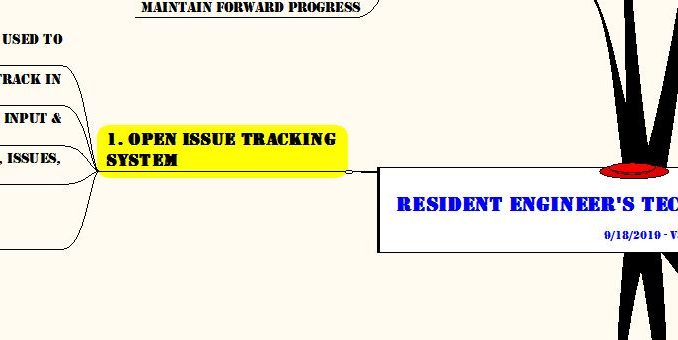
So an email pops up on my screen a couple of weeks ago from our main office – A gathering of senior staff would be assembled to discuss an upcoming retreat for various company staff members. Cool.
The subject of the meeting/video call would be about Project Management – It sounds like some portion of the off-site gathering will be dealing with PM-related issues.
How sweet is that???!!! A chance to talk about Project Management? The basis of 50-odd articles posted on this website: That’s a home run in my book.
So as the group was rallied up, a few conversation starters/discussion topics were pushed out:
–Are there any best practices you think other PMs would benefit hearing about?
–If you were tasked with leading a presentation – what would it be on?
Subject Matter Wheel House – Let’s Go!!!
The call was an interesting one – The group consisted of a fine group of grey-haired senior company folks, any of whom in my estimation, could lead the charge on a variety of topics. It’s a blessing to be working for a company where you are surround by talent other than your own….
So, in an effort to jock-up prior to the meeting, I thought I’d do two things – I’d answer the 2 questions above as they resonated with me and my work here on the site. Because here’s the thing – I know that if the topics come up as part of the off-site sessions, I’m sure to forget something, but if I get it written down, not only will it chronicle my thoughts on the topic(s), it will be useful information here on the site.
At the outset, let’s get one thing straight – I’m a construction guy. Yes, I’ve done design work. I’ve PM’d from soup to nuts a couple of land development/facility based projects. I’ve got surveyor in my blood too. But I’ve spent the bulk of my career playing with storm sewers and concrete bridge decks and earth moving equipment. The duties of a Construction Project Manager run a gamut of knowledge bases that are simply too far-reaching to try to consolidate into a single outline, let alone trying to write for the masses of engineers who are called PM’s and might be involved in other project types or work efforts.
And that’s OK. Because in my mind, what I’m about to share transcends Project Management of any kind.
In my mind, there are 2 categories of skills that ALL Project Managers use on a constant basis:
1. Tactical Skills, and
2. Behavioral Skills
By Tactical Skills, I’m talking about the actual execution of your duties required to see to it that the tasks involved with your project are completed successfully. These are the hammers, wrenches & saws that you will deploy and use everyday to accomplish your mission
When I talk about Behavior Skills, I’m talking about you: How do you communicate & act, how you message, how you lead your team – These are not functions with a measurable output like completing tasks or monitoring work issues, these are related to the type of person & leader you are.
So in this article, I thought I’d talk about, what I consider to be, a few of the most important Tactical Skills that I’ve used over the course of my career that have been my most-used tools in effectively managing the projects that I’ve been involved with that I believe are MUST HAVE’S in any PM’s toolbox.
1. You MUST HAVE an Open Issue Tracking System
Let’s start with a statement: Managing a project, no matter how big or small or complex, is most-easily accomplished if you are organized. Period. Drop the microphone.
I know my readership is astute: We know that a project is a series of tasks to be executed, or problems to solve, or questions to answer, and they are linked together somehow to achieve the end result.
During the project inputs are coming in.
Answers & work products are going out.
Communication & collaboration are occurring among engineers and contractors.
Materials & equipment are coming into and leaving the site.
Problems & questions are arising, being discussed, information exchanged, answers are being transmitted.
Financial & human capital is being expended by everyone on the job.
And who needs to be in the hub of this wheel to keep track of the flow? You know the answer.
One of the PM’s primary objectives is to implement a system that keeps track of ALL OF THAT.
Over the course of 3 decades, I’ve used lots of different tools to keep my finger on a project’s pulse: I used a Palm Pilot. I have used (and still use) my Franklin Planner. Expedition, which is/was a construction management software package that my first construction boss Don Lutch PE set me up with in 1990 (the DOS version, mind you…) which I used successfully for almost 2 decades.
But over the past 10 years or so, I’ve found my groove with a multi-paged .xls workbook that started as a simple tickler list and has morphed into THE MOST IMPORTANT MANAGEMENT TOOL IN MY TOOLBOX. So I present to you two of the most-used and most-reliable tools:
1. My Dashboard & My Open Issue Tracker
I don’t want to spend time repeating myself: Go back and read the articles I’ve written Resident Engineer’s Toolbox – The Dashboard and Resident Engineer’s Toolbox – Open Issue Tracker. Suffice to say – These have kept me, my projects & their issues, and most importantly, my sanity under control.
This is my way of doing it, but we are all unique in the way we organize tasks & information. The key is that have a system, that you maintain it by keeping it current in real-time and that you refer to it on a constant basis.
My system works out of Excel. It is simple data entry. It is customization. Using pivot tables allows me to manipulate the data, use index categories, search the workbook for keywords when I need them later. This workbook has been my Go-To for over a decade.
But, if we’re not growing we’re dying, so I’m always exploring new ideas.
Years ago, I read David Allen’s book Getting Things Done. Although I have been a Tried-and-True Franklin planner user since 1989, I’m always trying to adapt.
I won’t get into the guts of the system, but the basis of Allen’s system is formulated around collecting issues and quickly processing them into Do Now’s, Waiting For’s (for someone/something else to act) or Next Actions (where they will be in a queue to be done in the near future).
Safe to say that most of us use Outlook for our mail, but how many of you use the Task & To Do functions? Over the years I have dabbled with them, but I’ve formulated a way to add some custom columns to track status and assign GTD categories to the tasks – It looks like this:
I have the ability to see the Tasks on my Outlook Dashboard:
I’ve even gone so far as to create, what I call, a Fire Sheet that can be given to others who might also be tracking issues:
If you’re interested in learning more, hit me up, maybe I could post a detailed overview of either of my set-ups. And if I ever figure out a way to sell my Excel sheets, I know that my Dashboard would be a big hit with you guys…!!!
In my next article, I’ll cover another important PM / RE tactic – Planning, Prioritizing & Executing project-related work.

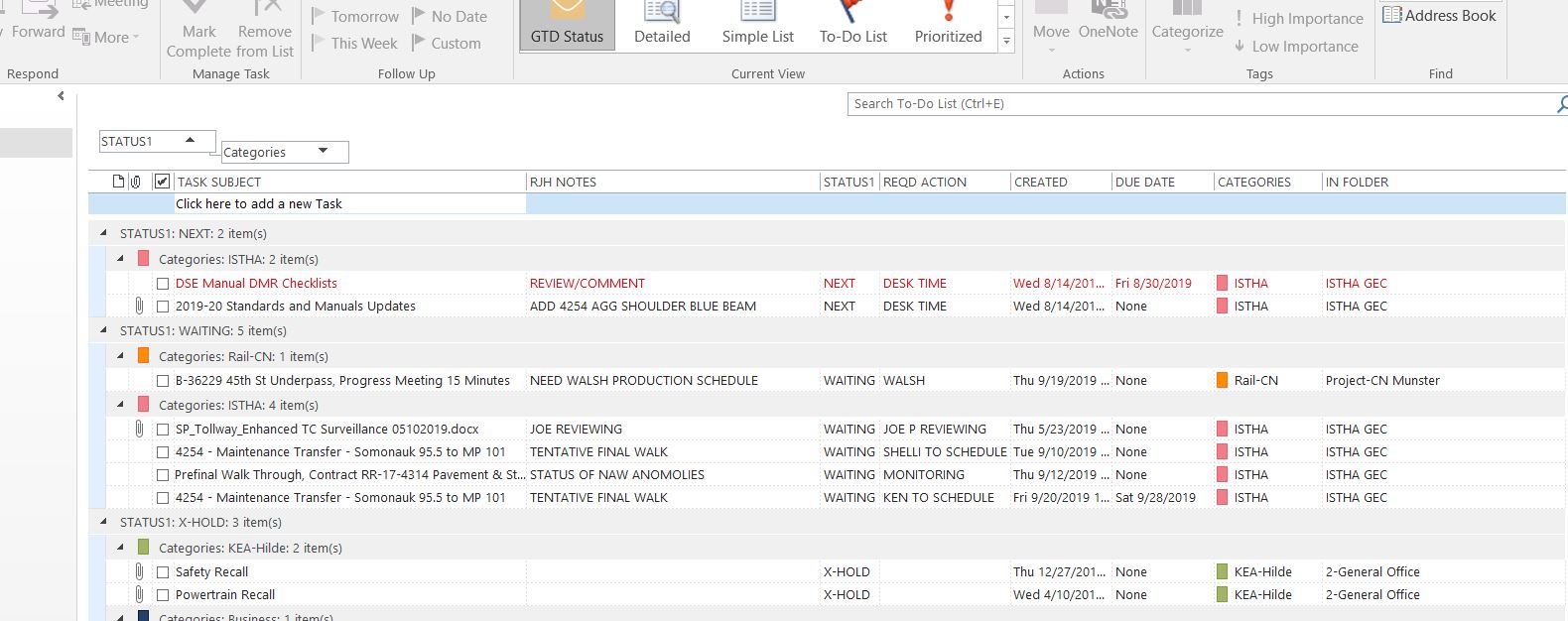
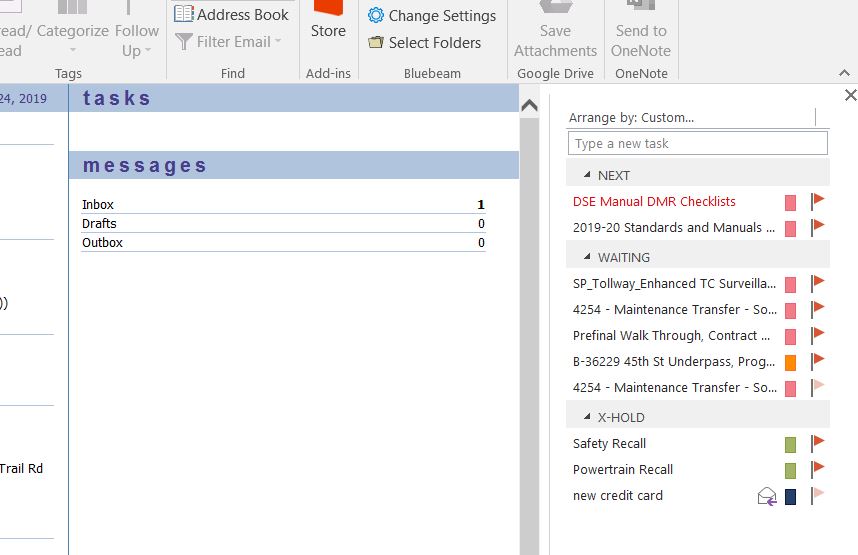
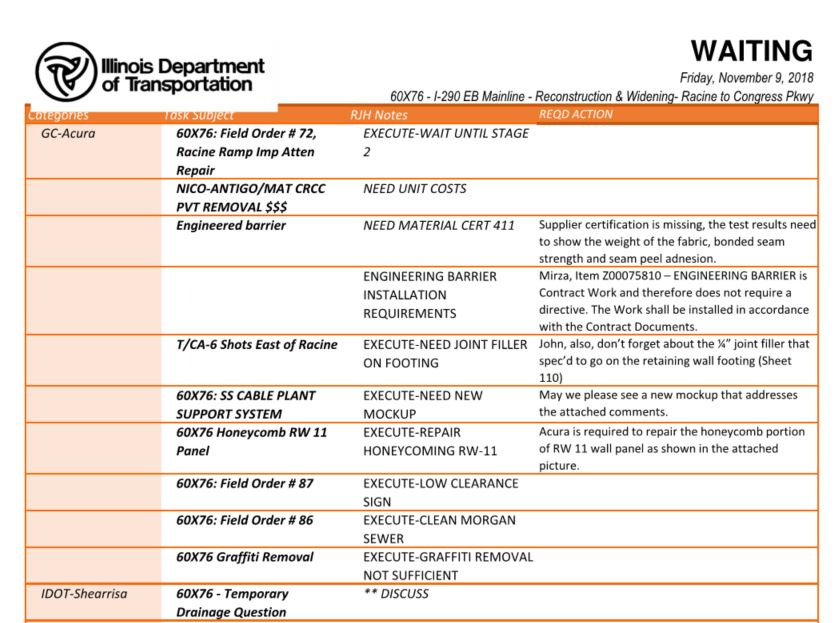


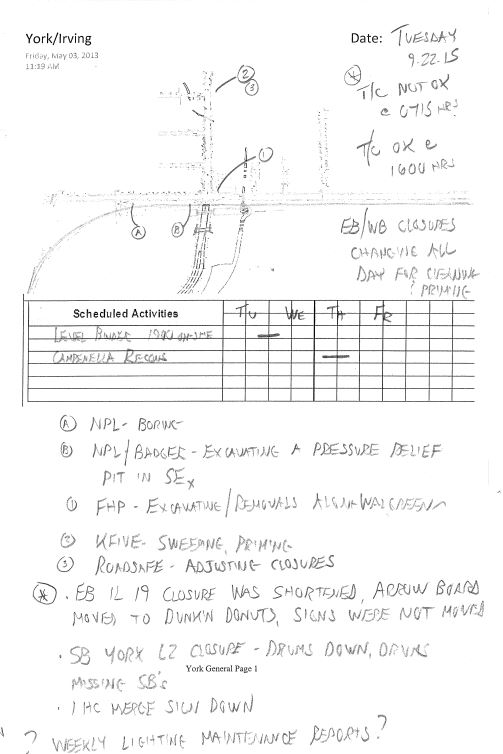
I need to learn more in building and construction Engineering especially in road construction
There are PLENTY of articles at the site for you to dig into, Joseph – Cheers!!