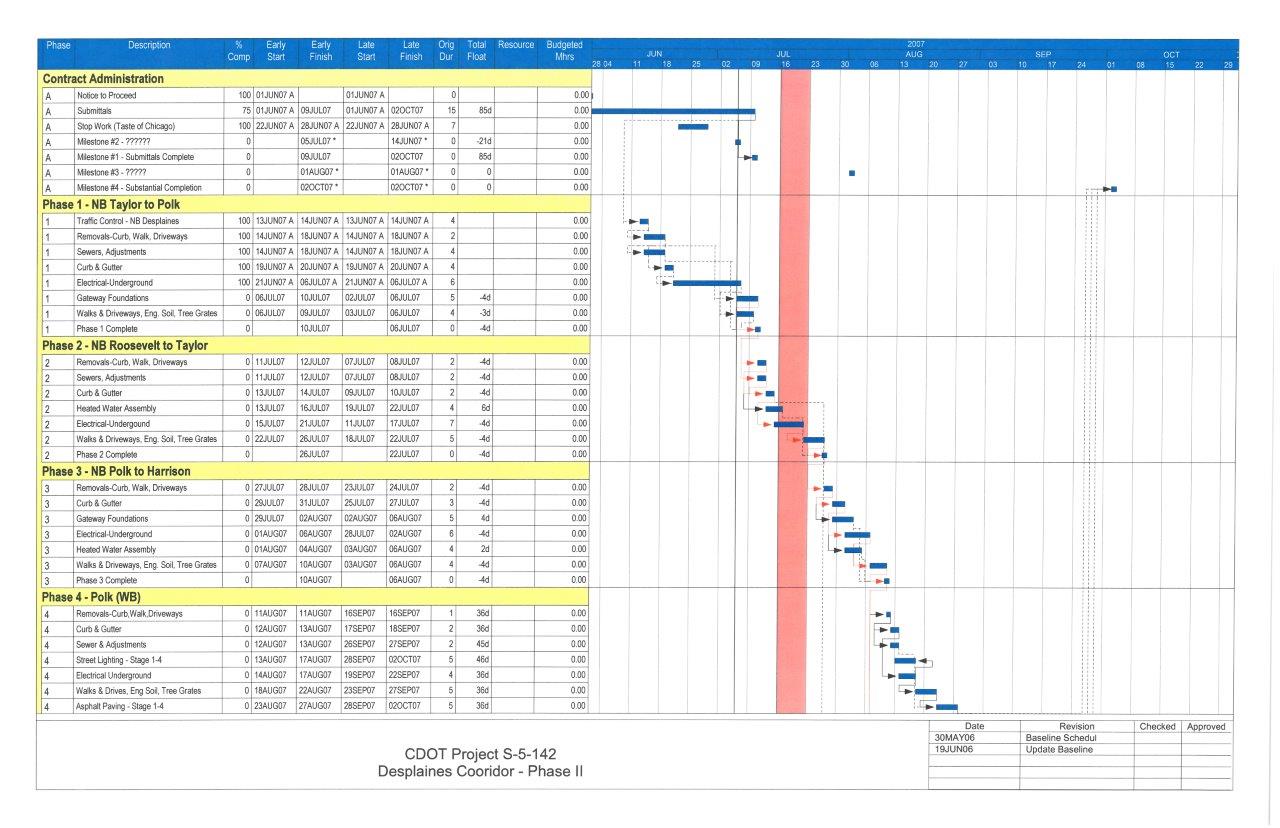
When I was breaking into the construction industry, I thought one of the cooler jobs that the senior guys got to deal with was working with the construction schedule.
Let’s face it: Scheduling is cool. The guy or gal who is putting together the schedule is akin to The Mastermind. The Military General. The person who’s standing above the chessboard deciding how the next 4 moves will relate to winning the match. You get to put pieces where you think they go. You get to be guy who figured out the path through the maze.
I thought I’d talk about scheduling, but not in the traditional fashion. Scheduling is its own specialty, too vast of a subject for this site. I wanted to take a look at some of my scheduling principles, talk about some practical applications of the scheduling process, look at why I think it’s a critical element of any PM’s arsenal and then take a look at a few of my tools that you might want to consider using for your own efforts.
Why Schedule?
So let’s wander down a road that most of us already understand and hit the obvious bullet points regarding scheduling.
As a project manager:
- YOU need to orchestrate any effort that you are managing
- YOU need to identify what needs to be done
- YOU need to see to it that the tasks are executed in a logical manner
- YOU need to be the person who keeps track of how your actual task execution is going relative to your original plan
- YOU need to be able to explain the schedule to upper management AND your crew
- YOU need to be able to retrieve information from your schedule long after the work is complete
Obviously, that bullet-point list generates a laundry list of individual data points, all of which will vary depending on the project you are involved with. The key point: YOU, as the Project Manager, are responsible for the project. YOU need to apply tools from your toolbox to keep track of all these pieces. YOU need to have a “Holding Tank” to house all of this time-related information. That’s what a schedule does for you.
Scheduling Mantras
Let me touch on a few of my scheduling beliefs, developed from many years of building & managing project schedules.
The Job Schedule Should Tell a Story
I’ve seen great schedules and I’ve seen lousy schedules. I’ve seen schedules that can be used as tracking tools. I’ve seen schedules that are incoherent. I’ve see schedules that my kids could understand and I’ve seen schedules that are so complex and confusing that even the scheduler had trouble following them.
A schedule needs to serve as a graphical depiction of the time elements associated with a series of job tasks. A great schedule tells the story first as a picture, then as a dataset. It needs to be able to convey a cadence of events and explain the things that need to be done and when. As the manager, YOU need to be able to tell the story in a way that people can use & understand.
A Schedule Works Best When It Is Simple
I am going to say this at the outset: Complicated schedules suck. They suck to build. They suck to manage. They suck to use. They suck to explain to others. Sometimes complicated schedules are a necessity, but whenever possible, avoid monster-sized schedules at all costs.
You may be running a small project, say with a few people and a couple dozen tasks. Or, you might be assigned to be part of a massive project, with hundreds of tasks & resources. The theme remains the same: Keep the schedule as simple as you can.
Building & maintaining a schedule requires you to be able to logically sequence work so that the mission is accomplished. Keeping the logic to “Big Chunks” gives you the chance to put puzzle pieces together in an orderly fashion. If some tasks need some additional detail, you can add that later. Don’t confuse people with minute details: You can fill-in blanks & details via other means. Bottom Line: Don’t use the schedule to over-complicate the effort. Keep it simple.
Don’t Think That Software Is All You Need to Build a Schedule
One of the misconception of project scheduling is that Microsoft Project or Primavera or other computer-based scheduling program are all you need to make a schedule. Novices think that all they need to do is fire-up a program and they can start building a schedule – The software will process all of the tasks and make cool looking bar charts that you can share with your boss, all I need to do is plug in the tasks and link them together.
Not so fast.
Let me give you a tip: Scheduling software is not a panacea. It’s just a tool in your toolbox. To build and manage a project schedule takes a lot more effort than just plugging it into the wall socket and flipping a switch.
Learning how scheduling software functions takes time & practice. Just because you have a program that builds a schedule doesn’t make you a scheduler. Yes, the software makes the math involved with associating tasks with time a whole lot easier. But the software needs a human mind to organize the data….
And here’s another tip: Don’t get lost in all that the software has to offer. Bells & whistles can serve a purpose if you are an advanced user, but as the saying goes, “With great power comes great responsibility.” Scheduling software has tons of rabbit holes that a PM can run down. Unless there are metrics that you want to track as part of your tracking analysis, don’t get wound up in minutiae, you’ll confuse yourself, let alone confuse your team.
YOU Have To Understand The Tasks
The schedule is only as good as the tasks that the scheduler choses to manage. How detailed do you want to be when you build a schedule?
It’s a given: The PM is THE person who orchestrates what needs to be done. Assuming you know what needs to be done, you have to have an idea of how you want to break the tasks down into understandable, trackable, manageable tasks for others to initiate, execute & complete.
I’ll go back to an earlier point: Keep the schedule as simple as you can. Big chunks are easier to understand & track than small detailed items. Do your best to choose task descriptions that you can understand and be able to explain to people on your team.
Developing & Working With Schedules
Scheduling, just like cost estimating or drainage calculations, is a skill that’s developed over time by doing, not by watching or reading. We all have opportunities to practice, it’s simply a matter of taking the initiative to do it.
Let’s take a look at some scheduling examples from my arsenal of tools. Hopefully, you’ll see something within my examples that you might be able to apply to your work.
Building Full Blown Job Schedules
I have built many job schedules in my day. I’ve built schedules for projects that I’m managing. I’ve built them for contractors who didn’t have the software or the means of building them. I’ve built them for projects that I’ve been the RE for as mirrored versions of the Contractor’s schedule to use as a monitoring tool.
The only reason I bring my historical tenure is simply for credibility’s sake. Building a full-blown job schedule takes time & practice but doesn’t take a degree in nuclear physics to understand, it just takes time. The only way to practice is to take the initiative, dig in and try it.
Planning Upcoming Work
So let’s start small.
The most rudimentary schedules are usually the simplest. I love the simplicity of handwriting my 2-Week Lookahead Schedules. Here are a couple of simple lookahead / manpower planning schedules that I did for a couple of our recent jobs:
Is it dirty – Yep. Is it shareable – Eh, maybe, but I’d probably not give this out for public consumption. Practically speaking, though, I don’t build these schedules in order to share them, I build them just as a form of brain-dumping. You’ll notice that I inset a map of the project site: Again, my brain functions in pictures. I like being able to stare at the site when I’m developing a plan.
I’ve had the base sheet that I use for 20 years. I don’t even remember where I got it from, but it has served me very well for this long, I have no reason to change it. I can tailor the planning units to whatever I need (hourly, daily, weekly) with this blank template.
I use this type of schedule set-up all the time. It is a format for me to brain-dump with a time frame. I’ll use this for staffing lookahead. I’ll use it in a meeting when dates & activities are getting thrown around. It is basic. And that’s the beauty of it.
I’m sure you can find a similar template you like somewhere on the internet. You can make one for yourself in Excel. If you want, I’d be happy to scan this one and send you a .pdf….feel free to reach out to me.
Building Schedules with Trackable Costs
OK, so now, let’s jump into the weeds a bit.
Do you have a schedule where the activities have labor costs to go with them? Do you want to be able to track costs? If so, stay with the mantra: Keep It Simple.
Most scheduling software packages can incorporate costs into a schedule, like hourly costs of labor, or the total cost of a task spread out over the days it will be performed. WARNING: Before you jump in with both feet and start loading your activities with costs, know that you are heading down a winding road. Loading CPM schedules with resources & costs is a very tedious and unforgiving effort. Unless your client or your contract requires you to track costs as part of your schedule, my recommendation is simple – Avoid cost functions.
However, sometimes you need to relate tasks, time & dollars.
One of my “Pride & Joy” schedule templates was built in 2002 when the Chicago DOT wanted our Contractor to work overtime on an extra work effort. I built a cost exhibit presented in a bar-chart type format. It was a great worksheet: It told the story of work activities and how they related to costs. When one of our Arsenal Road Interchange projects had a similar request made by the Illinois DOT, I used my old spreadsheet and upgraded it. It served as a great backup document for the change order that IDOT prepared to authorize the Contractor to perform accelerated work:
Here’s the thing: This was a cost worksheet that I adapted to be a schedule exhibit. It wasn’t the other way around, where I used a scheduling software package, built a schedule, then inputted the individual costs (which would have been a nightmare to manage…). Common Theme Mantra: Keep it simple.
Building Crew Schedules
Every so often, an issue will develop that requires us to think like the Contractor and develop a working crew schedule, much like a Contractor’s superintendent might need to.
I wish I could say that I came up with this sheet, but I didn’t. It came from a PM who I worked with in 2001. I really like the format for scheduling crews so I’ve been “borrowing it” since then. I actually used this exhibit as the basis for costing-out some additional pavement rehabilitation work our current project needed to have done. It was an easy-to-understand exhibit detailing the crews, labor & equipment assumptions, and I was able to use this to assemble a detailed labor/equipment/material cost estimate.
Tracking Progress
Here’s where the rubber of this article meets the road. How are you tracking job progress? As a construction engineer, one of our primary duties is to keep track of what’s going on with the project. We have our boots on the ground. Upper management looks to us to keep them abreast of progress. Your ability to accurately report job progress metrics is a key component of being a good project manager.
Building Basic Tracking Schedules
As a Resident Engineer, I’ve found that the majority of my schedule tracking efforts fall into 3 categories:
- Planning schedules for upcoming work,
- Presenting exhibits for either look-ahead’s or historical/chronologies, or
- Tracking Day-to-Day work activities for documenting performance
In each of these cases, the tools that I use are on the low-end of the tech spectrum. I use simple hard copy based schedule sheets for some schedules, and I used Excel-based template sheets for others. Sometimes, I input the data on-screen in Excel. But most of the time, I simply use pencil & paper.
Presenting Schedule Exhibits
As I’ve mentioned, I’ve built hundreds of different kinds of schedules in my day. Some have been used as back-up for Authorizations, or for time extensions. Others have been used as executive-level summaries of job progress. Some have just been simple crew planning schedules.
Here are a few examples, just to give you a sense of what you can do:
The base sheets are all generated in Excel. Nothing fancy, just simple bar charts presented in graphic form. They work well as story-tellers, but they are limited in their functionality: These types of schedules are simply exhibits, not working Critical Path Method schedules.
Tracking Construction Progress
I’ve saved the best for last.
First, let me pose a situation to you:
You are the Resident Engineer on a $18 million road & bridge project. It’s currently December. You are in your office. The project is complete. You are in the process of closing-out the job.
Back in July, the Contractor ran into some soil conditions that, at the time, he identified as having an impact to the job’s critical path. He sent you a letter, identifying the predicament and putting you and the owner on-notice that the situation might be eligible for a time extension to the contract. You agreed with his identification of the encumbrance and validated his concern.
Now, in December, the Contractor provided you with his back-up documentation of the events whereby he asked for 17 days of time extension. You are now tasked with reviewing his claim for time. Where do you start? How will you perform the analysis? What will you use to re-generate & validate the actual progress of the work to assess his claim?
I’ll tell you where I start – I look at my “Tracking Schedule.”
My “Tracking Schedule” is my workhorse. Keeping track of work activities on the projects is one of the most important jobs a construction RE or PM has. Presenting this type of schedule was the impetus for me wanting to write this article. I wanted people to see this. I want you to see how I use it. I guarantee you’ll want to incorporate it in your work.
I’ll let you in on a little secret: The situation I described happens a lot. How the hell am I going to reassemble all of the events that occurred on the site from 6 months ago? Can I retrieve, in a quick & simple fashion, key information from past events to start building the back-up? I
Here’s how some people would answer the “Where will you go for the information” question:
- I’ll pull out the Weekly RE Reports
- I’ll flip through my diary
- I’ll pull-out the Contractor’s progress schedule
-
I’ll go to the bi-weekly progress meeting minutes.
Those are all good answers. They will all get you to the information. You will have to do quite a bit of reassembly, but that’s part of the analysis. So I’m cool with that.
But my answer starts in a different place. Let me show you an example of one of my Tracking Schedules and we’ll dive into how I use it.
What Is A Tracking Schedule?
Part of my morning Standard Operating Procedures (CLICK HERE FOR MY PREVIOUS ARTICLE ON IT) is updating this schedule. I have a legal sized 3-ring binder that travels with me in the office and on-site. I keep all of my job schedule information housed here:
Let’s break-down the typical content that I like to keep track of:
- Weather (specifically rain or snow)
- Contractor or Sub
- Location / Major Work Element
- Work Activity
- Utility Relocation Progress
- Significant Events that Occurred
The beauty of this worksheet is in its simplicity and its flexibility. In a very quick fashion, I can enter the daily work activities. And in simple fashion, weeks or months down the road, hitting the “Refresh Button” can summarily establish some of the key job information in, literally, seconds.
I’ve said it before: My brain works best when there is a graphical element to the information I’m trying to digest. In easy-to-digest fashion, it’s easy for anyone to look at the week’s snapshot and find out where the job was.
I break it down by project. I break it down by job element (like a retaining wall, or bridge unit, or roadway area). I break it down by subcontractor, which adds another element of definition as to the who/what/where/when’s. And I include a quick blurb on the activity. It’s not a dissertation: Just a blurb. A trigger. A reminder. A tickler.
Now I’ve said this before in other posts: My brain is terrible with dates. I’m great with numbers, but I am terrible with dates. For me, this becomes the supplement to the part of my brain that doesn’t work. So when I’m asked to rebuild a historical sequence of events, I ALWAYS, ALWAYS, start with my tracking schedule.
The true payback on building this schedule comes later on when you need to retrieve progress information. Using this schedule, I can start the rebuilding process, using other items like the diary or the weekly report to supplement the raw skeleton of events that the schedule provides. It’s an awesome tool to have, particularly when you are dealing with rebuilding events that have occurred months or years ago.
I have been keeping this hand-written legal-sized schedule since 2007. Want proof? Here they are, 10 years of weekly schedules:
Let me tell you: As much as I love throwing-out useless paperwork and keeping my office streamlined, this envelope DOES NOT GET PURGED – EVER!!!! The information contained on these pages has been a lifesaver for me on dozens of occasions.
Like I said, this is my workhorse. I’d highly recommend that you start tracking activities in a similar fashion for your projects. Try it for a month and see what you think. Better yet, track it for an entire job – When you have to validate a time extension or claim proceeding, or maybe an accident reconstruction or investigation, you can send me a Thank You (along with a six pack of Sam Adams…!!).
Feel free to hit me up with any questions you might have on how to get started building your own templates. I don’t like to freely allow downloads of my worksheets: There’s nothing gained by blindly copying someone else’s work, YOU need to invest the time in yourself so you understand the process of developing a tool. That being said: Drop a line on me and I’ll be happy to help get you started.

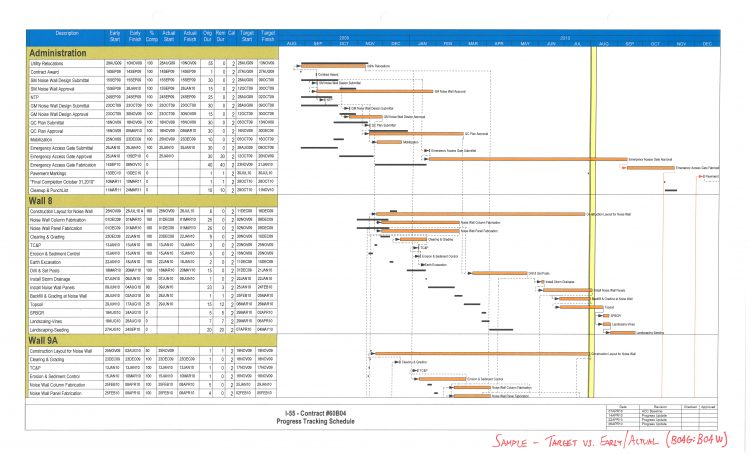
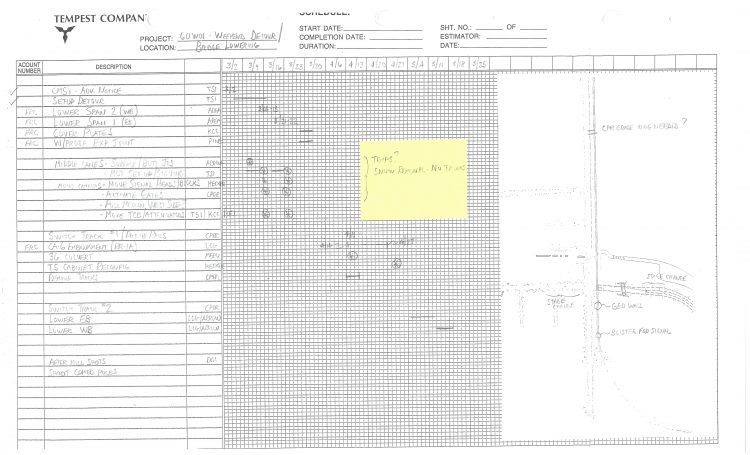
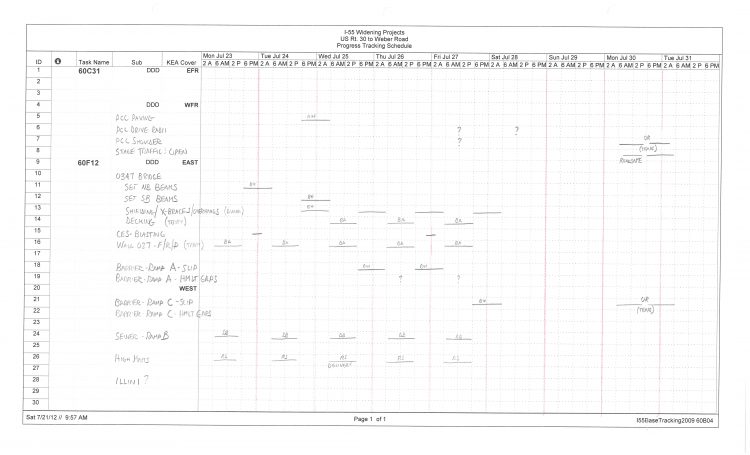
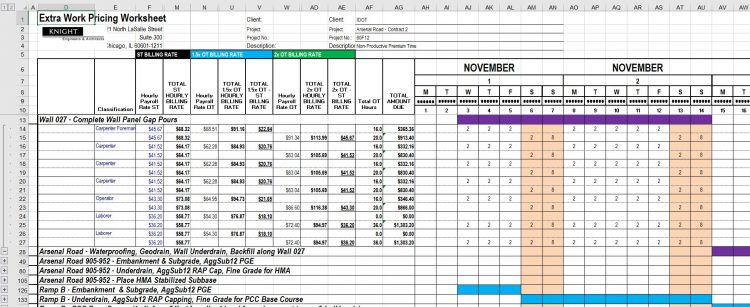
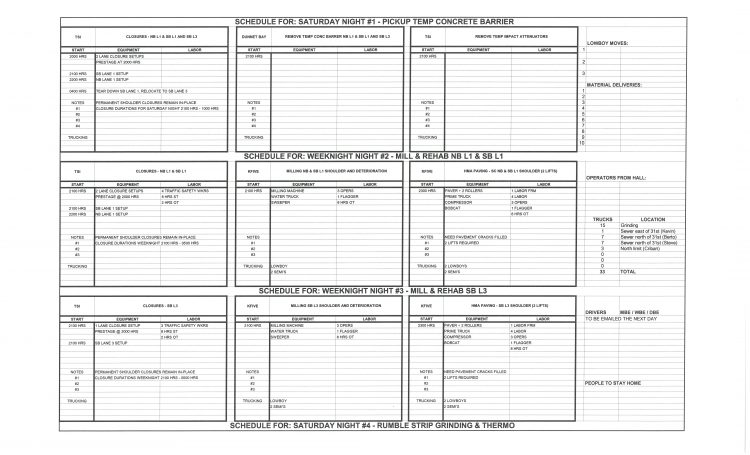
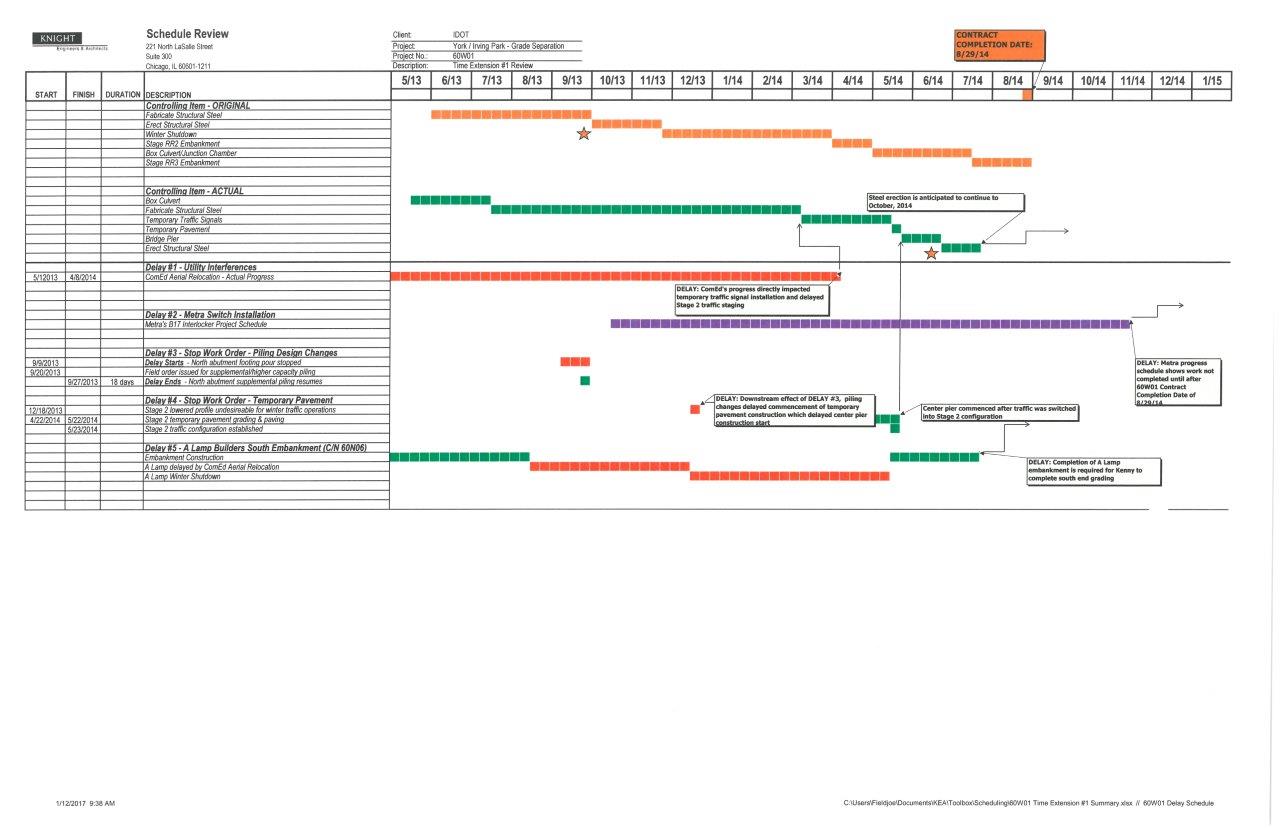
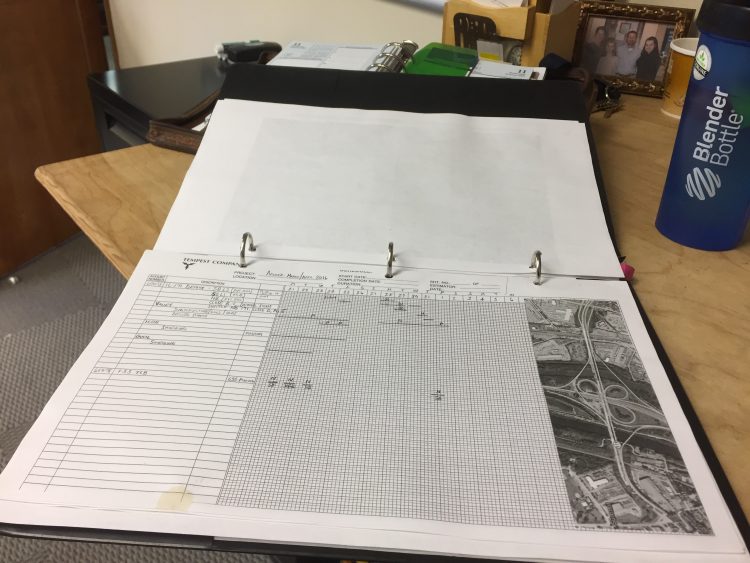
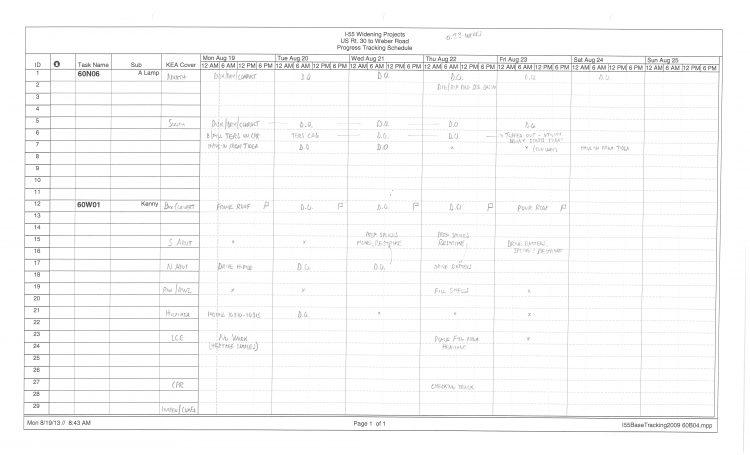
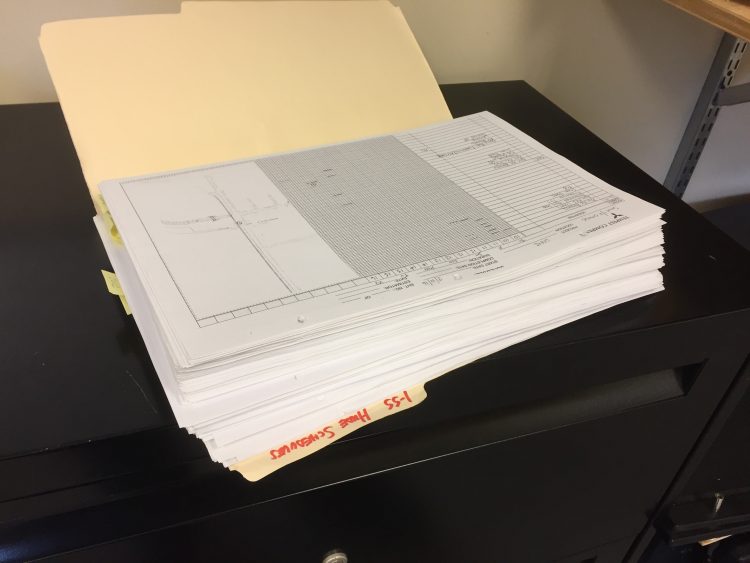
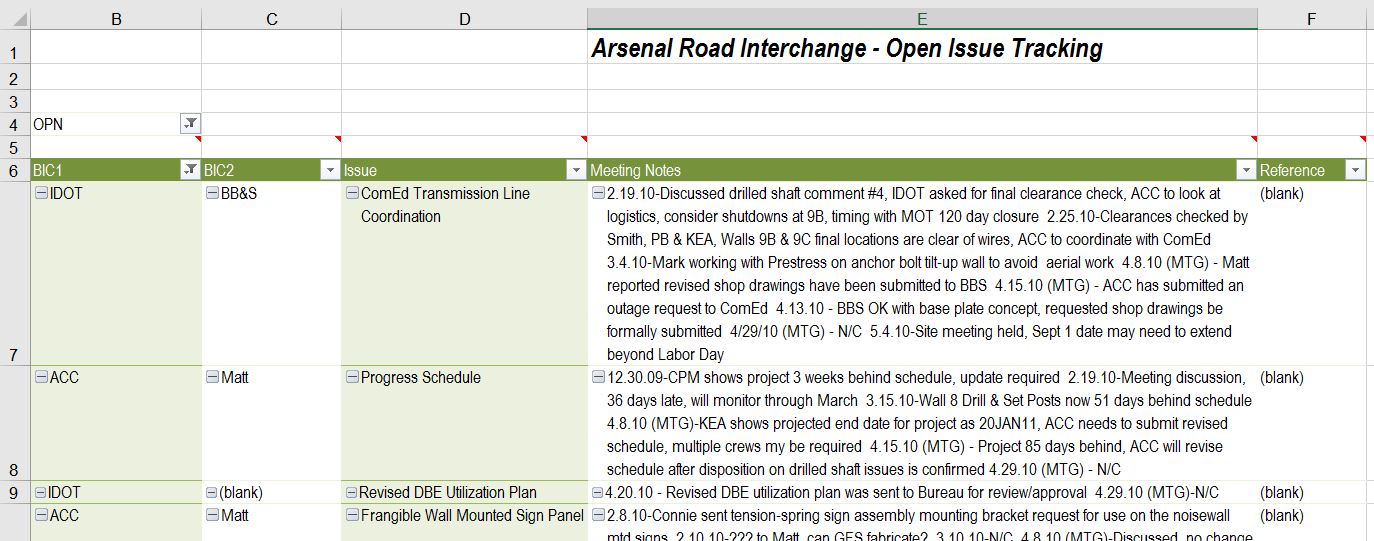
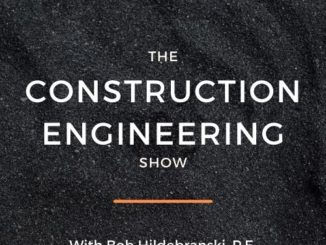

I know first hand that you do an amazing job tracking job progress. As someone who had to review time extension requests, I could see that there is a lot of confusion out there about what really impacts a job’s progress and analyzing long past events is very difficult. Like your tracking schedule. Totally agree that the software is just a tool- garbage in garbage out and simple is better..
Thanks Ann! Given the multitude of time extensions that landed on your desk during your tenure, your compliment means that much more!!