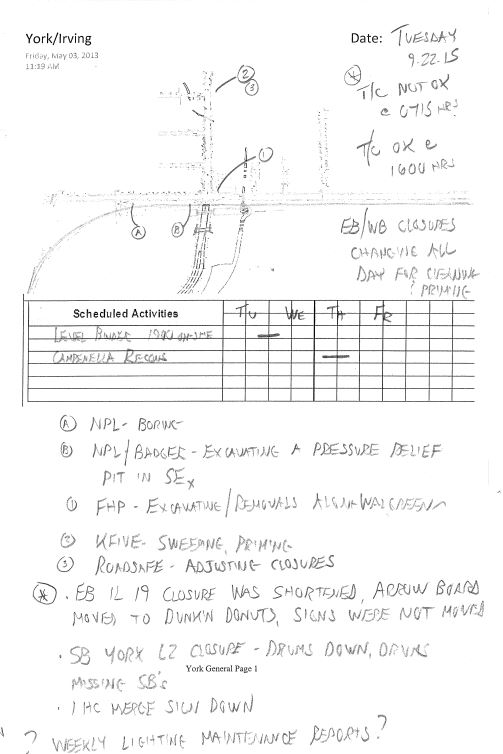
My dad is a consummate list maker. Lists of jobs to do around the house. Lists of TV shows. Grocery lists. Lists of beer he likes. I am a list maker, no doubt. When it comes to getting things done, I inherited it from my dad.
Everyone has their own individual ways of keeping track of things. Grocery lists, chores that need doing around the house, phone calls to make, etc. When you are anal-retentive like me, you come to depend on lists.
In 1989, when I started working at Consoer Townsend as an entry-level engineer, I was introduced to the Franklin Planner. A couple of the older guys I was working under had them. They told me that the company actually provided the basic planner, it came with a binder, a year’s worth of daily pages and a cassette tape system on how to use the system.
Wait: You mean I get a cool-looking leather binder with pages in it where I can keep all my lists?
A monster was created.
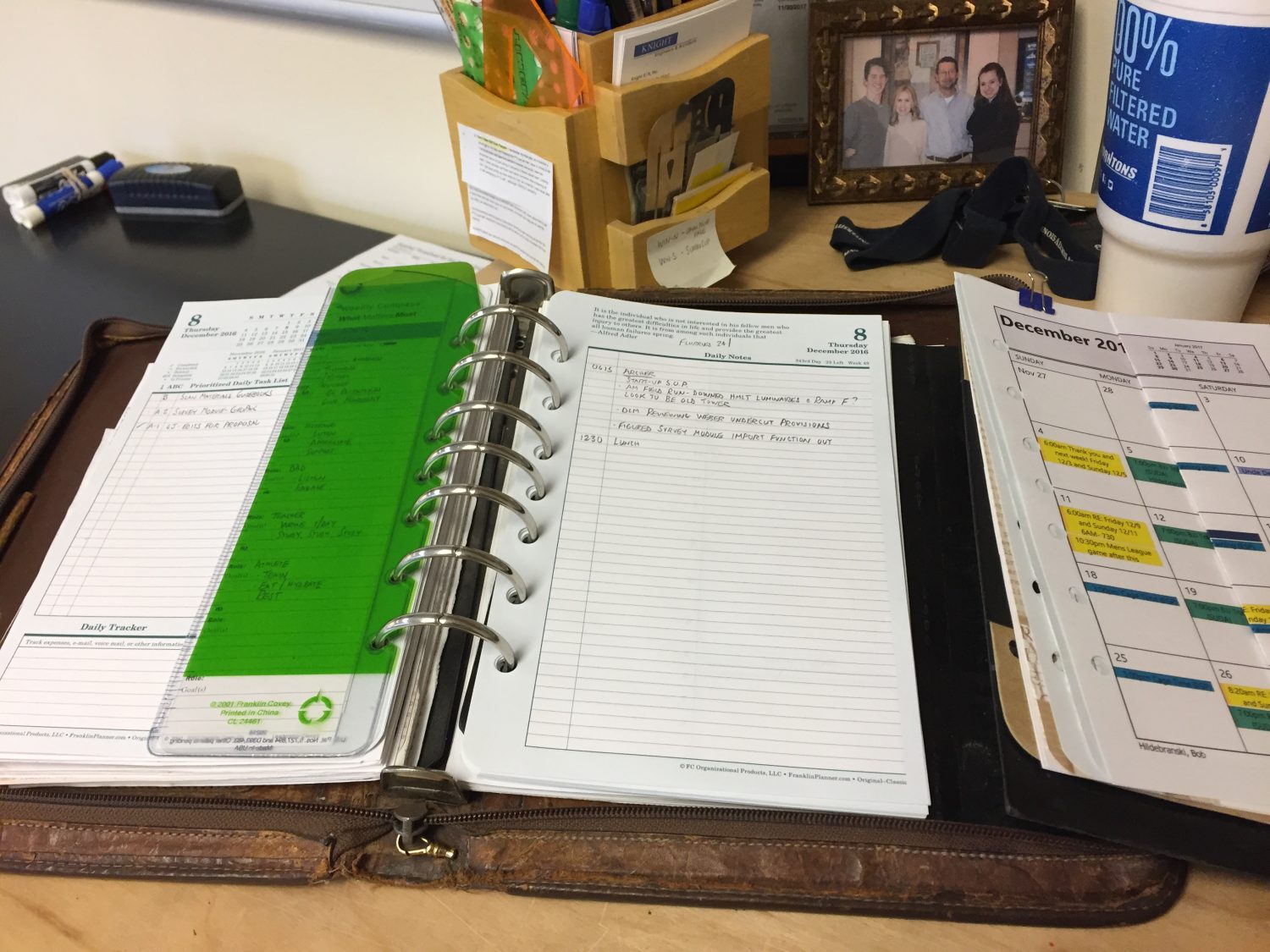
I have used my Franklin Planner since then. 25+ years of planner pages, notes, task lists, excerpts, job information….the amount of data I have recorded in those pages is volumous. My Franklin Planner is My Bud, a trusted partner that has been with me in every step of my career. I’ve tried electronic PDA’s (remember Palm Pilots…??), tried to use Evernote and other phone apps. Nope – They don’t work for me. Pencil & paper forever and ever, Amen. (I’ll, at some point, do a post on some of the ways I’ve customized my Planner. I’ll simply say: I’ve mastered it’s use. Someday I’ll share how I tweaked it up…)
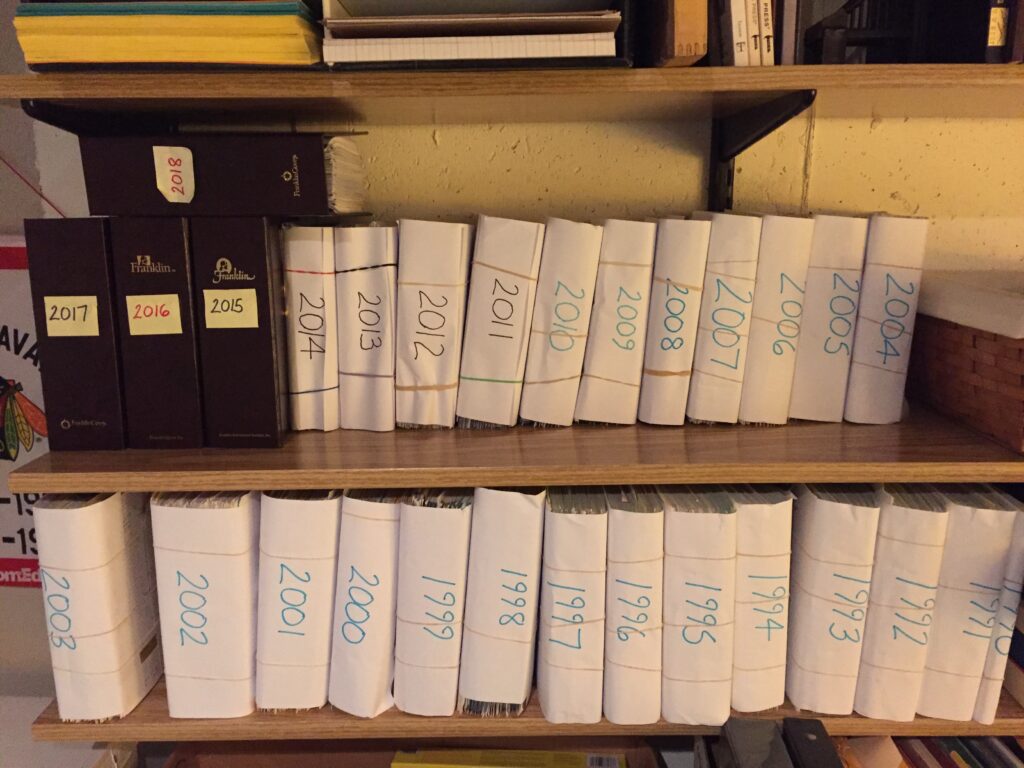
Staying organized is an anchor trait for any successful construction manager. Balancing & navigating all of the of information, documents, decisions needing to be made, questions to be asked, tasks that need to be executed by a myriad of parties requires you to be extremely organized & efficient. And, obviously, as the jobs you are called-on to manage get larger, so does the volume of information that you need to be actively managing.
Working Out of Your Truck
One of the unique job requirements that comes along with being a construction engineer is that you get to work out of your truck. You are not stuck behind a desk. It’s a beautiful atmosphere to work in, in my humble opinion.
Anyone who knows me will tell you that I’d ALWAYS prefer to be on-site as opposed to sitting in a field office. When you are on the front lines with the troops, engaging in the day-to-day fire fights, you always have a better sense of the tenor of the project. You HAVE TO SPEND TIME IN THE FIELD.
But, the freedom of being away from a desk brings with it a challenge: You are away from your base camp. You are on-the-move. Staying organized is challenging in this environment.
Information in the field comes at you in a much different mode than when you are in the office. You are tracking work activities, crew counts & equipment, work that is being installed. People on-site want you to check things out. Your crew will have questions that need you to research information when you get back to the office. You will notice issues that need you to make a call, or ask a question.
Information overload in-action.
Let me throw you in the deep end of the pool to give you a flavor of a morning in the life of an RE:
–Concrete for the curb & gutter pour at the east end of the job is coming in 30 minutes late
–Somebody said they smelled a hint of gas on a sidestreet adjacent to the project
–The traffic control sub called and said they wouldn’t be able to repair the wind-blown sign damage until tomorrow
–One of your staff asked for Friday off
–The electrician added 2 crews to the schedule for tomorrow & Saturday that need coverage
–The Village called and said there were 3 temporary driveways that need to be regraded
–The State RE stopped by the sewer crew and noticed some sloppy brick work around the MH 243 south wall penetration
What you’ve just read is a transcript of a morning on a project. And we haven’t even gotten to the afternoon’s problems yet!
So now, each of the bullet-point issues have an action item associated with them. And you are sitting in your truck, away from your computer. You need to be able to see to it that all of those issues are brought to closure. THAT’S YOUR JOB.
Here’s a tool that might help.
The Arm Rest Tracking Sheet
You guys have heard this from me before: My brain doesn’t absorb like it used to. I need aids. And I know that I’m not getting dumber, I just think that my “mental filtration system” is more advanced than it used to be.
I HAVE TO WRITE THINGS DOWN. I have never had the ability to keep more than a few active tasks juggling in my head. I filter. I forget. But as I learned 25 years ago when learning how to use my Franklin Planner: If I write it down, I can retrieve it.
So, for me to be effective in managing field-born issues, I developed a simple Franklin Planner-sized sheet that I keep on my clipboard and I use it anytime I’m in the field.
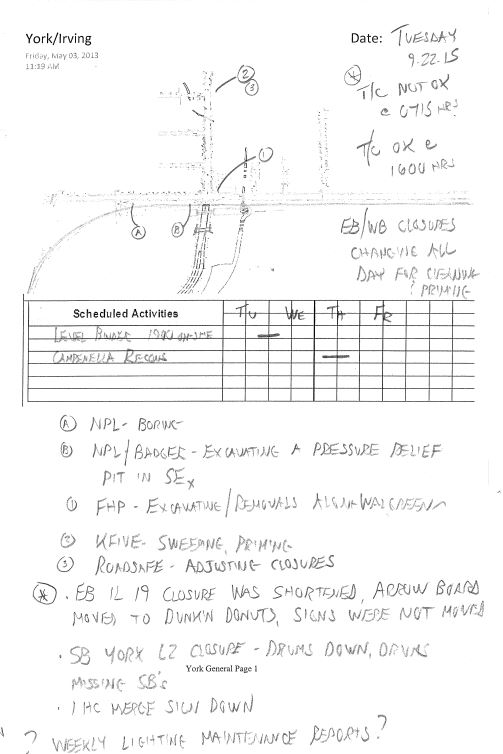
It is basically a jot sheet. It sits on my arm rest. It is my daily sheet to house all of the miscellaneous information that crosses my steering wheel while I’m out.
Here’s why it works.
- It Goes Into My Planner
I have the sheets pre-punched so that, at the end of the day, they drop into my planner. Done. A record of my field notes that lives with me forever.
- It’s Graphic
My brain does better with colors & pictures than it does with words. I like to depict things on a site map. It’s easy for me to retrieve. It quickly narrows the information down to a location. And I like that.
- It Keeps Me Thinking About “Schedule”
Look, everything that happens in construction has a time element associated with it. I need to be reminded of look-ahead issues that have a delivery date associated with them. I like having the ability to associate issues & information with time. The small scheduling grid allows me to do that when the issues arises.
- Notes My Notes Relate to Locations
When I take notes, I try to relate them to a site location. It’s a memory-jogger, yes, but it also hones-in on the relativeness of the question / problem / issue.
- It Stays With Me as a Diary Entry
Inevitably, weeks or months down-the-road, I’ll have to research something that happen on-site. The sheet becomes a great memory-jogger for me when I am asked for information.
Guys, it’s a great tool for you to consider making part of your arsenal. Build yourself a customized version for the project(s) you are working on. Give it a shot for a couple of weeks and see how it works for you. Let me know how it goes for you and how you’ve tailored / improved it for yourself.

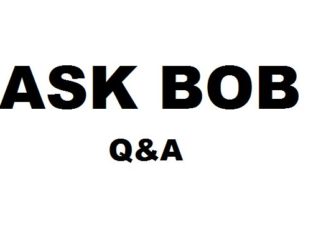


Be the first to comment